Onboarding
Onboarding is a building block created to help you with the successful onboarding of your app users.
Building block configuration
Onboarding
Sometimes, despite good UX patterns in the app, the initial setup is a bit more complicated. As a result, some users might get lost, frustrated, or even drop out and uninstall the app. To prevent that from happening, you can use two ways to onboard your app users:
Setup completion endpoint
Setup completion endpoint is unique for your application. Call the endpoint to inform us that a user hasn’t completed the app setup after the installation (for example, didn’t connect with a third-party service). Thanks to this info, we’ll be able to remind the user to finish the configuration next time they visit your app page on the Marketplace.
You can use HTTP PUT and DELETE methods. Use PUT to add a user whom you want to remind about app configuration, and make a DELETE call when a user has completed the setup and no longer needs the reminder.
Sample PUT request to the /setup endpointcurl -X PUT 'https://dev-platform.livechatinc.com/v2/applications/15jS39tMg/instance/setup' \
-H 'Authorization: Bearer <access_token>'
This functionality requires the App Authorization block. You should call /setup with the access token of the user who gave their permission to your app.
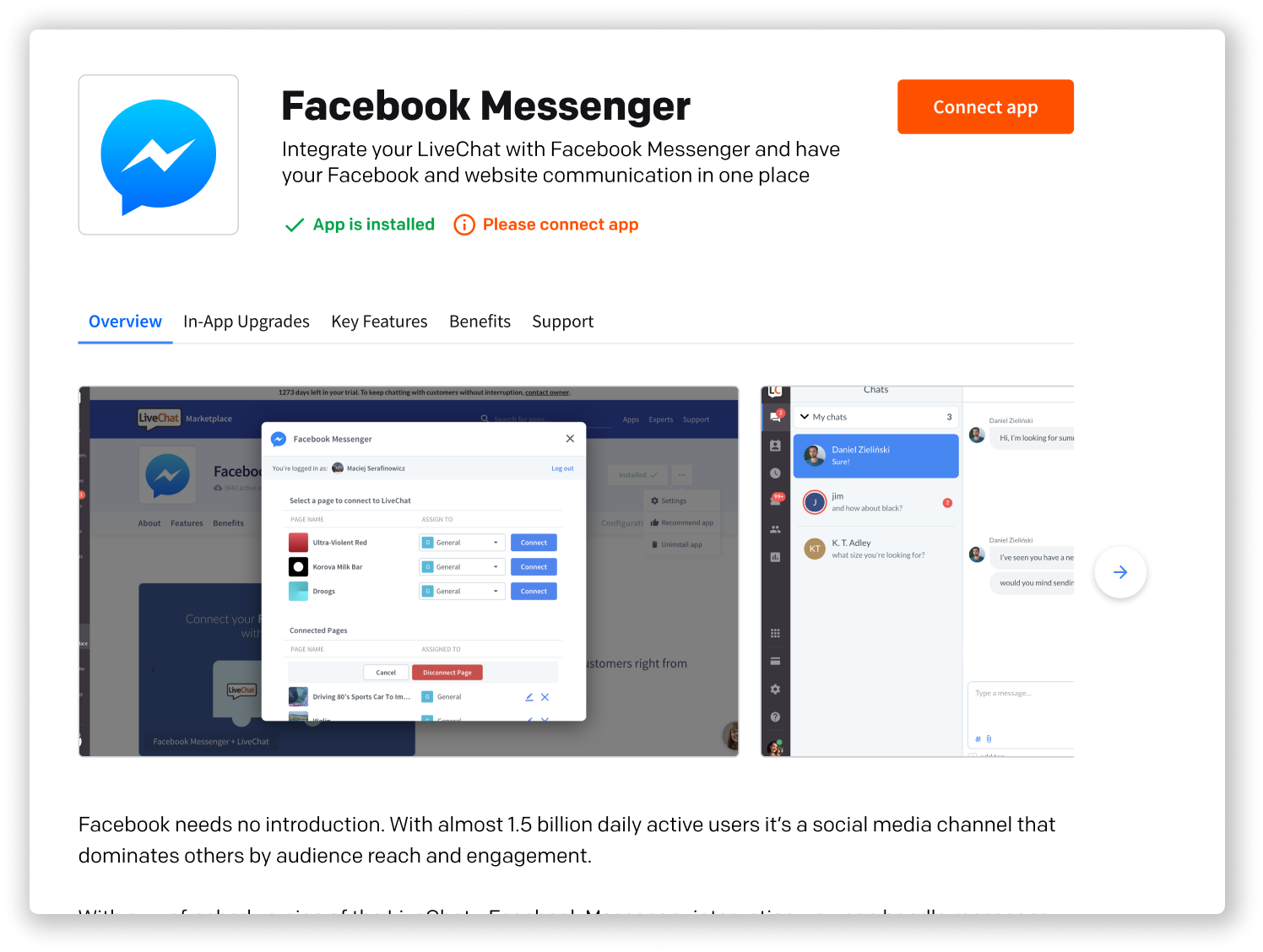
Onboarding guidelines
Another way of educating your app users is by including onboarding guidelines. You can write them in markdown directly in Developer Console. We'll show them on your app page on the Marketplace to those users who installed your app and in your app settings in the LiveChat or HelpDesk application.
Go through the following list and see what kind of information you might want to include in your guidelines:
- What to do/where to go after the app installation.
- Any required registration with a third-party service.
- Providing user credentials, such as API keys, phone numbers, etc.
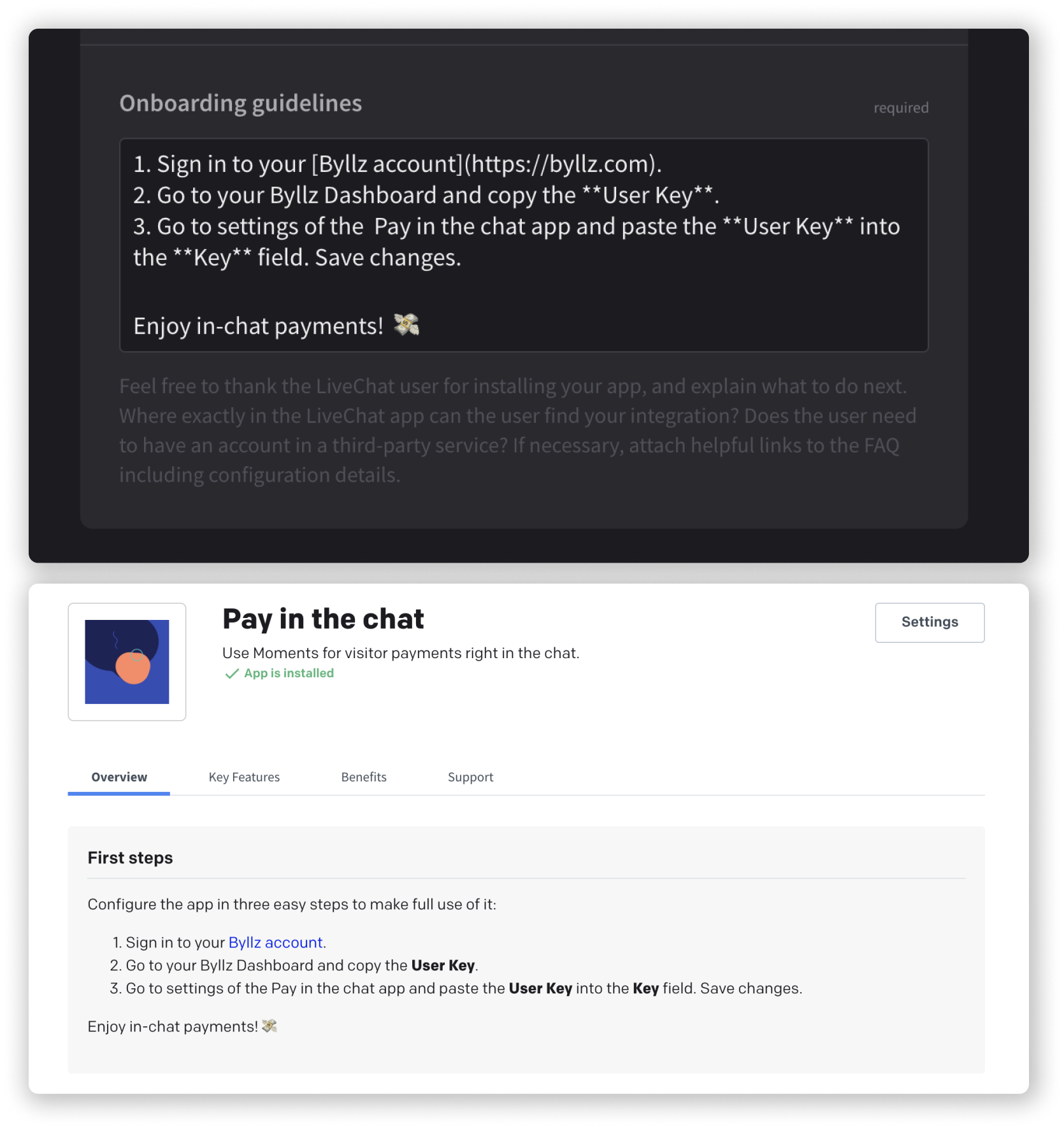
Contact us
We're happy to provide our support in case you need it. If you have any questions or suggestions, feel free to contact us at developers@text.com or join our Discord for Developers.